Our Alumni’s works in























DIYguru presents the three-week certification program on Electric Bike & Four Wheeler Virtual prototype design course using Solidworks, now with 4-6 weeks of additional internship-based project learning! You will be learning how to make 3D models, 2D engineering drawing, assembly, animation, and high-quality 2-Wheeler and 4-Wheeler Electric Vehicle in SolidWorks.























Programs Accredited by Govt. Bodies
Prototypes can be individual parts or complete cars, and once they’re built, they can be put through their paces to see how well they do and, in some cases, tested to destruction if necessary. Traditional prototyping was a slow and expensive process because, even with the best engineers, theory wasn’t always borne out in practice. The constant back and forth between drawing board and prototypes was costly and enormously time-consuming. Computer-aided design (CAD) and computer-aided engineering (CAE) for designing and simulating the performance of products changed things entirely, with the inevitable consequence that cars can now be engineered, prototyped and tested in a virtual world before any physical prototypes are built. Manufacturers can get closer than ever before to the finished result before prototypes roll into a wind tunnel or onto a test track.
[gravityform id="16" title="false" description="false" ajax="true"]
The program is designed for students or professionals who are:
The program to give its best will need the following requirements:
DIYguru will feel proud to awards the certificate of competency in 'SOLIDWORKS - Design, Drafting and Simulation' to only those aspirants who have 100% completed their online module.
DIYguru proficiency Certificate is highly valuable by industry giants namely Robert Bosch; Maruti Suzuki; Hyundai Motors, are the name of few, which is why DIYguru earned certificates are secured with a unique certificate ID. To check the validation of the certificate, check out the footer section of the home page.
Certificate provided to you is an online certificate, which means there is no need to download, after completion of the course, aspirants are requested to check their profile to view their earned certificate. In case the certificate is not issued feel free to write us a certificate@diyguru.org, our team will help you out.
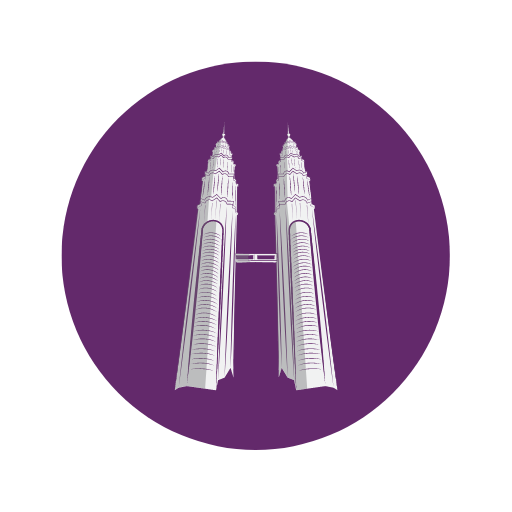
No 06-01 Jalan Padan Ria 4, Pusat Perdagangan Padan, 81100 Johar Bahru
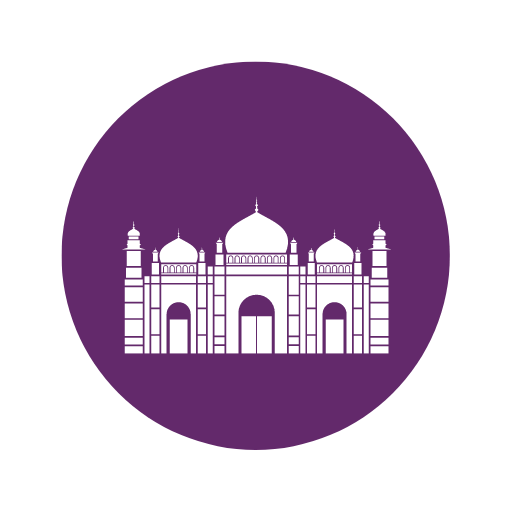
DIYguru, Vroom Services Limited, Level 6, Plot 10, Road 12, Block F, Niketan, Gulshan, Dhaka 1212.

DIYguru, Abhiyantriki Karmashala Pvt. Ltd. ward No. 06, Dadhikot, Suryabinayak, Bhaktapur, Nepal
Learners from 170+ countries have grown in their career through our programs
Spend less time worrying about job availability, and more time growing your knowledge. Join DIYguru Program today.
If you’re a current student, please get in touch through the DIYguru dashboard to ask about more details of this Program.
Please note, eligibility for DIYguru course is reserved to students who have done related projects and have relevant profiles matching with the pre-requisite of this course.
Our 7-day money-back guarantee starts from the moment of signup and runs through the free week. Cancellations between days 7 and 30 will get a prorated refund.
Fees for the program is charged only when the admission is approved.

DIYguru is India’s largest Hardware Enabled upskilling platform for learners benefiting more than 85,000+ DIY enthusiasts across 400+ institutions through online courses and DIY KITS, imparting hands-on training to acquire industry relevant skills.
374, MG Road, South Delhi,
New Delhi (IN)- 110030
Copyright © 2014-22 | DIYguru Education & Research Pvt. Ltd. All rights reserved.