Our Alumni’s works in























MATLAB (matrix laboratory) is a language for technical computing. In this course you will learn how to integrate computation, visualization, and programming in an easy-to-use environment.























Programs Accredited by Govt. Bodies
Manufacturers of equipment used in manufacturing, testing, and power generation applications face complex challenges to develop embedded applications that integrate with mechanical, electrical, control, and signal processing systems. Forward-looking companies are turning to Model-Based Design to redefine the way they perform system-level design. Model-Based Design enables industrial equipment makers to create executable specifications in the form of Simulink® models that provide clear design direction to diverse engineering groups.
Sharing models shifts the focus of the development process from design and test on hardware to design and test with models, enabling early verification across domains before investing in prototypes. Machine makers then leverage code-generation technology to reduce rework, link code to design and allow software engineers to focus on software architecture.

This course teaches computer programming to those with little to no previous experience. It uses the programming system and language called MATLAB to do so because it is easy to learn, versatile and very useful for engineers and other professionals. MATLAB is a special-purpose language that is an excellent choice for writing moderate-size programs that solve problems involving the manipulation of numbers. The design of the language makes it possible to write a powerful program in a few lines. The problems may be relatively complex, while the MATLAB programs that solve them are relatively simple. As a result, MATLAB is being used in a wide variety of domains from the natural sciences, through all disciplines of engineering, to finance, and beyond, and it is heavily used in the industry. Hence, a solid background in MATLAB is an indispensable skill in today’s job market.
DIYguru presents the certification program on MATLAB Fundamental. This program provides you with the most flexible learning environment possible. This program is offered as a self-paced program often referred to as an asynchronous online program which is time-independent, meaning that it can be accessed 24X7 within the tenure of 30 days. This program can be accessed from multiple devices which makes it easy to learn on the go. Lectures that are pre-recorded or slide presentation with voice-over commentary, interactive discussion boxes that foster student to student interaction, Email communication with the instructor are part of this process.

[gravityform id="6" title="false" description="false" ajax="true"]
DIYguru will feel proud to awards the certificate of competency in 'MATLAB Fundamental' to only those aspirants who have 100% completed their online module.
DIYguru proficiency Certificate is highly valuable by industry giants namely Robert Bosch; Maruti Suzuki; Hyundai Motors, are the name of few, which is why DIYguru earned certificates are secured with a unique certificate ID. To check the validation of the certificate, check out the footer section of the home page.
Certificate provided to you is an online certificate, which means there is no need to download, after completion of the course, aspirants are requested to check their profile to view their earned certificate. In case the certificate is not issued feel free to write us a certificate@diyguru.org, our team will help you out.
What are job prospects like for MATLAB programming? - (Answer by Sam Roberts, works at XMW Consulting)
MATLAB is much more widely used than most people realise - I know it’s a rather vague statistic, but the TIOBE index currently puts MATLAB as having very close to the popularity of something like Objective-C or even Ruby and growing.
Nevertheless, the job market for MATLAB programming is somewhat different from the job market for other languages (such as Java, C++, Python, Ruby etc.), because MATLAB is a somewhat different kind of thing from those other languages. In particular, MATLAB is not just a programming language - it's also an interactive environment for carrying data analysis, visualisation, modelling and simulation fairly (although not exclusively) associated with applications in mathematical domains - particularly engineering, but also other industries such as finance, pharmaceuticals, petrochemicals, retail, and data science. Because of these differences, you'll typically find that there are not many people who have a permanent job, with a job title of something like "MATLAB developer". More likely they would be an engineer, or a scientist, or a quant, or a data analyst, who is qualified in those areas, and use MATLAB as part of their job.
So if you're looking for a permanent job involving MATLAB programming, you'd be better off getting trained in one of those areas and supplementing that with MATLAB skills. If you're in one of those industries, MATLAB expertise can be a fantastic thing to have on your resume, but it’s unlikely to be your core competency.
However, if you’re considering contract work rather than a permanent role, the picture is a bit different.
The MATLAB users above will typically start off using MATLAB interactively to do analysis or modelling. Then they’ll start to automate that analysis using the MATLAB programming language in a “scripting” style, or maybe a suite of reusable functions. Then they’ll share that within their organisation, it gets recognised as useful, and eventually, they’ll want to take those scripts and rewrite them into a proper application, or scale them up by parallelising them, or product them in some other way.
It’s at this last stage that they commonly have problems. Note that this is not because of some deficiency of MATLAB that makes it unsuitable for large-scale or productized applications; it’s just that scaling up, or productizing applications which take skills in software engineering, and these users are engineers/quants etc who can code, but not software engineers.
I make a pretty prosperous living helping these people out, as a contract MATLAB developer, and I’ve never been short of contracts at all. On a typical contract, the client I’m working with has implemented some technical algorithm, and it works well, but they need to improve it in a way that is beyond their skills. They might need to wrap their algorithm in a robust, usable GUI. They might need to parallelise it to speed it up on a much larger dataset. They might need to call it via a web service rather than as a desktop application.
And alongside those improvements, they pretty much always also need, and appreciate, some education in basic software engineering and develops processes. They may not have used a version control system, they are unlikely to have implemented any unit tests, they are probably not very good at effectively documenting code, and they are very unlikely to have any experience in implementing an automated build process, or a deployment and release strategy.
If you can combine the right set of skills and ability to work collaboratively with experts in a technical domain, along with very solid MATLAB programming expertise, there are plenty of employment opportunities for MATLAB developers.
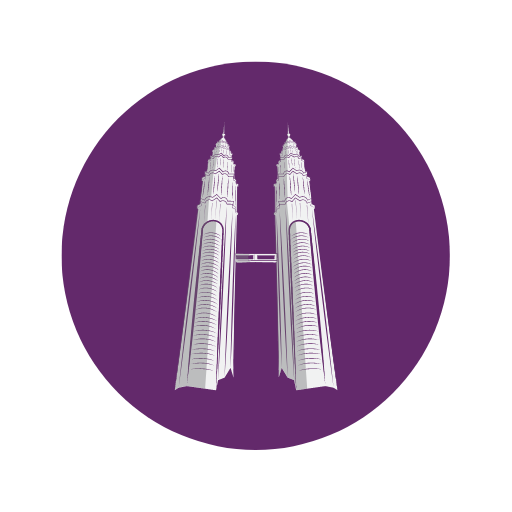
No 06-01 Jalan Padan Ria 4, Pusat Perdagangan Padan, 81100 Johar Bahru
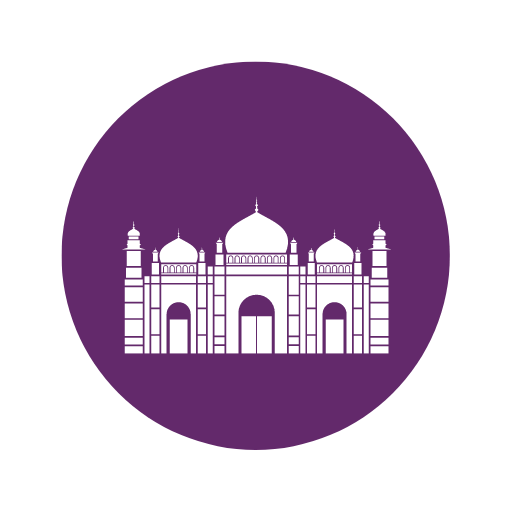
DIYguru, Vroom Services Limited, Level 6, Plot 10, Road 12, Block F, Niketan, Gulshan, Dhaka 1212.

DIYguru, Abhiyantriki Karmashala Pvt. Ltd. ward No. 06, Dadhikot, Suryabinayak, Bhaktapur, Nepal
Learners from 170+ countries have grown in their career through our programs
Spend less time worrying about job availability, and more time growing your knowledge. Join DIYguru Program today.
If you’re a current student, please get in touch through the DIYguru dashboard to ask about more details of this Program.
Please note, eligibility for DIYguru course is reserved to students who have done related projects and have relevant profiles matching with the pre-requisite of this course.
Our 7-day money-back guarantee starts from the moment of signup and runs through the free week. Cancellations between days 7 and 30 will get a prorated refund.
Fees for the program is charged only when the admission is approved.

DIYguru is India’s largest Hardware Enabled upskilling platform for learners benefiting more than 85,000+ DIY enthusiasts across 400+ institutions through online courses and DIY KITS, imparting hands-on training to acquire industry relevant skills.
374, MG Road, South Delhi,
New Delhi (IN)- 110030
Copyright © 2014-22 | DIYguru Education & Research Pvt. Ltd. All rights reserved.