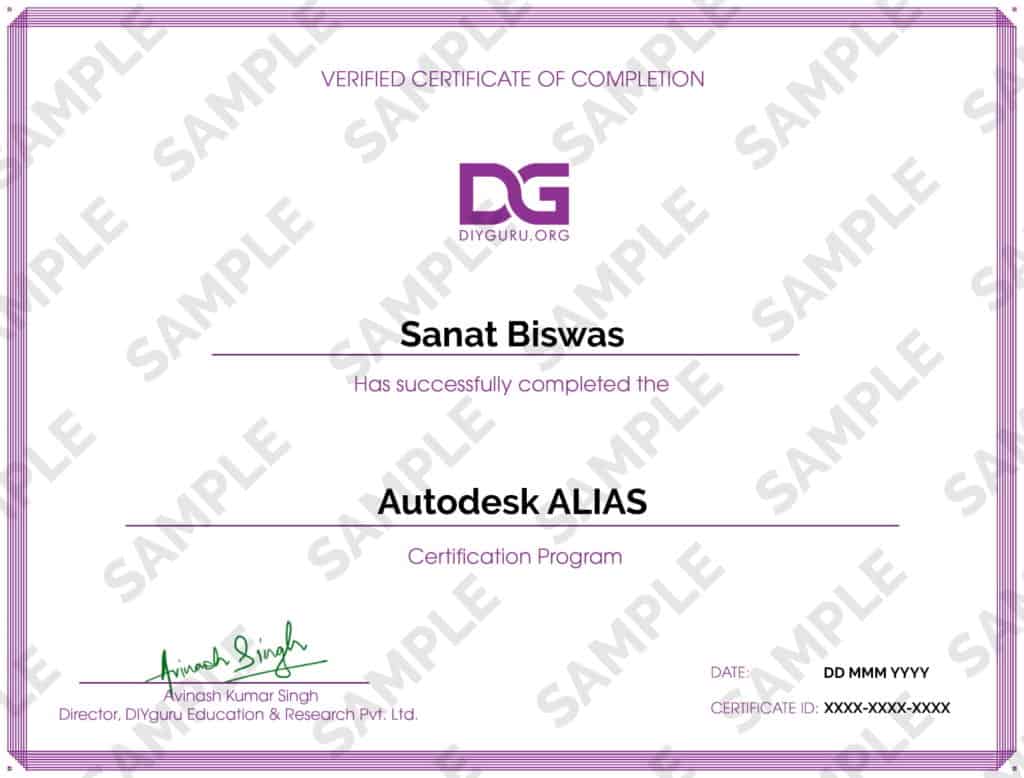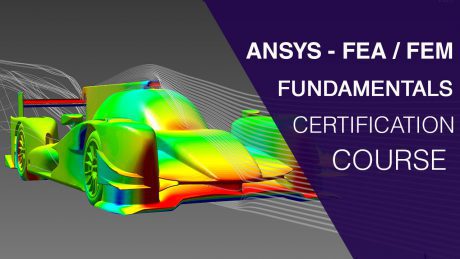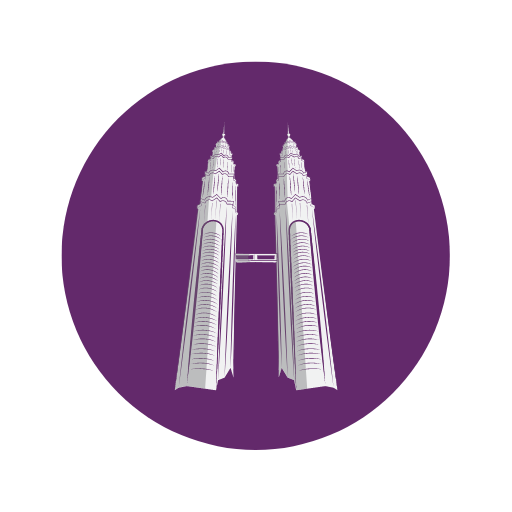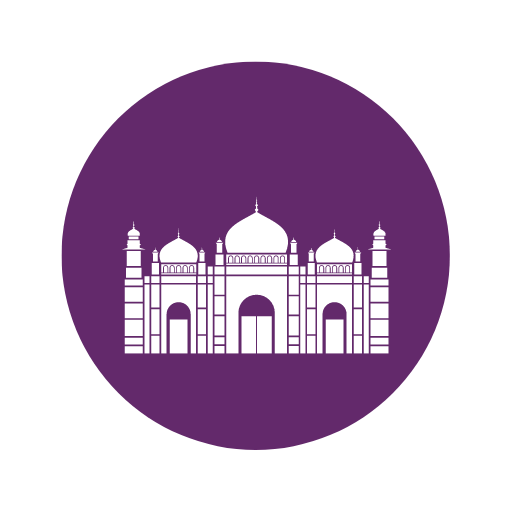DIYguru is India’s largest Hardware Enabled upskilling platform for learners benefiting more than 85,000+ DIY enthusiasts across 400+ institutions through online courses and DIY KITS, imparting hands-on training to acquire industry relevant skills.
CIN No. – U80904DL2017PTC323529
Registered with Department of Industrial Policy & Promotion – DIPP9213
374, MG Road, South Delhi,
New Delhi (IN)- 110030
- +91-99109-18719