Our Alumni’s works in























Laboratory Virtual Instrument Engineering Workbench (LabVIEW) is a system-design platform and development environment for a visual (graphical) programming language from National Instruments. This is a Complete Labview online course, which takes you from zero to an advanced level, where you will be able to create your own programmes and understand other codes as well. LabVIEW solves engineering challenges across a broad range of application areas. Hence it is an indispensable skill to have.























Programs Accredited by Govt. Bodies
Many startups use LabVIEW for rapid prototyping, building breadboard and proof of concept systems prior to building the final shipping products. LabVIEW is especially valuable for companies who want to ship complex systems that need all of the embedded software, FPGA software and client applications for the same product as LabVIEW allows developing the whole stack in a single high-level language cutting the total development cost and time significantly. In addition, many companies use it for testbeds, R&D tools and manufacturing and service tools for hardware products that were developed using some other embedded programming languages.
Industries : 1. NASA 1. ARAI 2. Automotive industries 3. Biomedical sector
DIYguru will feel proud to awards the certificate of competency in 'LabVIEW - Industrial Programming' to only those aspirants who have 100% completed their online module.
DIYguru proficiency Certificate is highly valuable by industry giants namely Robert Bosch; Maruti Suzuki; Hyundai Motors, are the name of few, which is why DIYguru earned certificates are secured with a unique certificate ID. To check the validation of the certificate, check out the footer section of the home page.
Certificate provided to you is an online certificate, which means there is no need to download, after completion of the course, aspirants are requested to check their profile to view their earned certificate. In case the certificate is not issued feel free to write us a certificate@diyguru.org, our team will help you out.
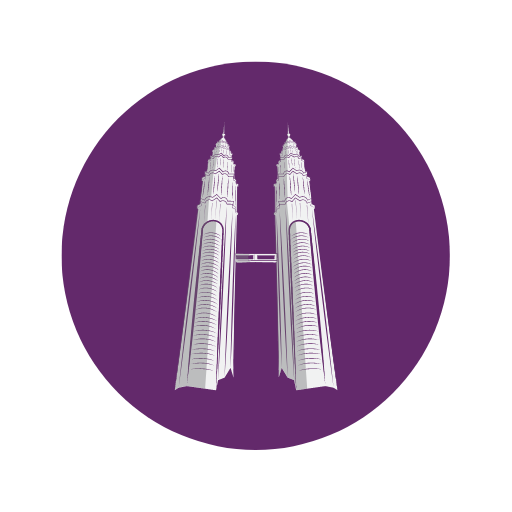
No 06-01 Jalan Padan Ria 4, Pusat Perdagangan Padan, 81100 Johar Bahru
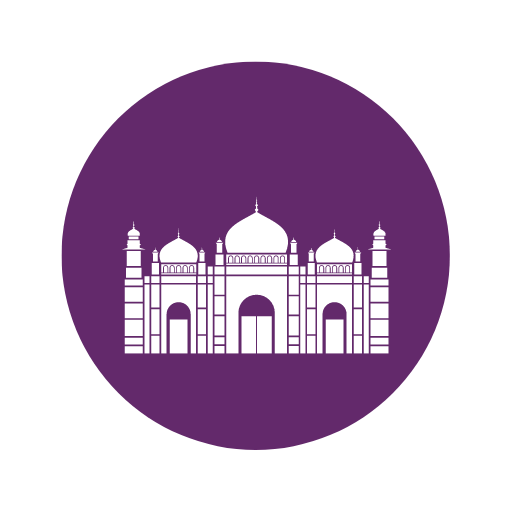
DIYguru, Vroom Services Limited, Level 6, Plot 10, Road 12, Block F, Niketan, Gulshan, Dhaka 1212.

DIYguru, Abhiyantriki Karmashala Pvt. Ltd. ward No. 06, Dadhikot, Suryabinayak, Bhaktapur, Nepal
Learners from 170+ countries have grown in their career through our programs
Spend less time worrying about job availability, and more time growing your knowledge. Join DIYguru Program today.
If you’re a current student, please get in touch through the DIYguru dashboard to ask about more details of this Program.
Please note, eligibility for DIYguru course is reserved to students who have done related projects and have relevant profiles matching with the pre-requisite of this course.
Our 7-day money-back guarantee starts from the moment of signup and runs through the free week. Cancellations between days 7 and 30 will get a prorated refund.
Fees for the program is charged only when the admission is approved.

DIYguru is India’s largest Hardware Enabled upskilling platform for learners benefiting more than 85,000+ DIY enthusiasts across 400+ institutions through online courses and DIY KITS, imparting hands-on training to acquire industry relevant skills.
374, MG Road, South Delhi,
New Delhi (IN)- 110030
Copyright © 2014-22 | DIYguru Education & Research Pvt. Ltd. All rights reserved.