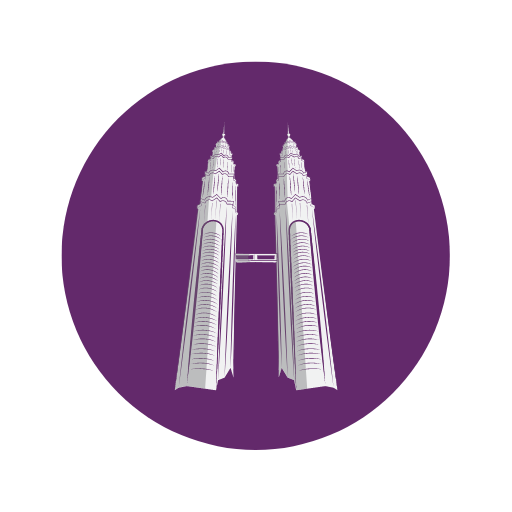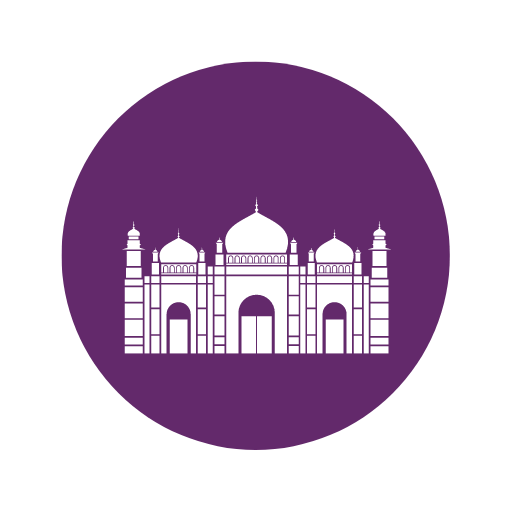Description
DIYguru presents the Nano-degree program on SolidWorks – Drafting, Assembly and Simulation. You will be learning how make 3D models, 2D engineering drawing, assembly, animation, and high-quality render of a check valve in SolidWorks. It will take you from the very beginning of opening SolidWorks and teach you the entire designing workflow within SolidWorks. This course is ideal for Engineering Drawing students and can also be opted by students those looking for project based training.This program provides you with the most flexible learning environment possible. This program is offered as a self-paced program often referred to as asynchronous online program which is time independent, meaning that it can be accessed 24X7 within the tenure of 30 days. This program can be accessed from multiple devices which make it easy to learn on the go.
Lectures that are pre-recorded or slide presentation with voice-over commentary, interactive discussion boxes that foster student to student interaction, Email communication with the instructor are part of this process.
What are the learning outcomes?
- Demonstrate competency with multiple drawing and modification commands in SolidWorks.
- Create three-dimensional solid models.
- Create three-dimensional assemblies incorporating multiple solid models.
- Apply industry standards in the preparation of technical mechanical drawings.
- Create Simulation of the assemblies incorporating multiple solid models.
What will you learn?
- Introduction
- Instructional Goal:
Outline of course, grading criteria, materials, and SolidWorks commands to be used.
B. Overview of the SolidWorks User Interface and suggested settings. - Basic Part Modeling and Terminology
- Viewing, Extruding, Revolving, and Patterns
- Sweep and Loft, Creating a Helix, Shell
- Work Axis, Work Planes, Work Points, and Sketch Planes
- Creating a Design Table, Thin-Walled Parts
- Sheet Metal Features
- Part Configurations, Assembly Configurations
- Bottom-Up Assembly Modeling, Bill of Materials
- Creating Drawing Views and Annotations
- Creating Simulation
- Problem-solving techniques
How to Enroll?
- Signup with your operational e-mail ID.
- Select “SolidWorks – Drafting, Assembly & Simulation”.
- Select “Take the Course”.
- Apply coupon code if applicable.
- Fill the required fields on the form.
- Select your preferred payment gateway.
- Pay the total amount.
- Select “Start Course” and gear up on skilling mode.
Who should apply?
The program is designed for students or professionals who are:
- Students those who are interested in understanding emission norms.
- Professionals who want to increase their knowledge on control strategies.
- Consumers of automobile who are interested to know about the technology which automotive giants are improvising on BS 6 compliant vehicles.
Corporates and University, with whom we have functioned: