Following guidelines and Standard Operating Procedures are issued for live & interactive courses under IIRS Outreach programme.
A. Step 1:
Register for the course through- https://elearning.iirs.gov.in/edusatregistration/student. Please provide your details very carefully specially your email ID and mobile number.
You will receive one registration number on successful submission of your application as web page display and email message.
B. Step 2:
Activate your account by clicking on given link in your email. Once account is activated and email is verified, your application will be available for selection process to Institute/Course coordinator/Director.
C. Step 3:
The course coordinator/Director (Select DIYguru as your institution in case you are registered student of DIYguru) will review your application and verify the submitted documents and approve or reject your application.
Kindly note that you need to be a student of DIYguru for approval of application (enrolled in any of the DIYguru Course)
D. Step 4:
All the approved participants will receive an approval email with their login credentials of IIRS E-CLASS platform (https://eclass.iirs.gov.in) and Examination Portal (https://elearning.iirs.gov.in). Single user name and password will work for both the portals.
- Case 3– If you have already participated in any earlier online course of IIRS- ISRO then your old login credentials will be valid for this course also. No new login credentials will be provided. However you can reset your password by clicking on “Forgot Password?” available in E-CLASS
- Case 4– If status of your application is “Not Approved” then you are considered as Learner. Please watch live sessions through: https://www.youtube.com/user/edusat2004
E. Step 5:
All the approved participants has to login at IIRS E-CLASS platform– https://eclass.iirs.gov.in with his/her credentials during live sessions. For course schedule and contents please visit- https://www.iirs.gov.in/EDUSAT-News . The daily course schedule will be available in E-CLASS also.
I. Procedure of Attendance Recording:
- The E-CLASS platform will automatically record the attendance of a participant based on his/her login during the session and presence during the
- Typically, the attendance is marked as present after 50% duration of total session time. For example, if total duration of a session is 60 minutes then the attendance will be marked as “Present” after 30 minutes of active
- If due to some technical problem or other reason participant is unable to continue the session then he/she has to watch the same session through ”Offline” mode available under E-CLASS The time for offline session will be recorded/updated accordingly.
- The coordinators of networked Institutions are also allowed to upload the attendance of an individual participant through their E-CLASS CMS login. If by any reason attendance of a participant is not being recorded/updated in E- CLASS then he/she can ask his/her Coordinator to upload their attendance for particular course.
II. Study Materials:
- All the study material such as presentation contents, suggested links and recorded video sessions will be available under E-CLASS
- Interactive e-learning/MOOC contents will be available under IIRS e-learning portal- https://elearning.iirs.gov.in where participant has to login by using same login credentials of E-CLASS. Note: Please click on “Participant Login” button before proceeding further in e-learning
III. Status of Attendance:
- Status of course-wise attendance will be available under E-CLASS.
IV. Feedback of the course:
- All the participants have to submit feedback of individual course through E- After successful login to E-CLASS the feedback link will be available for each course.
V. Online Examination:
- All the participants who are meeting the minimum attendance criteria will be allowed for online examination. The examination will be conducted through: https://elearning.iirs.gov.in . The date and time of examination will be intimated within 2 weeks of course completion.
- The Multiple Choice Questions (MCQ) and True/False statement based questions will be asked during online
- The random questions will be displayed to the participant from available question bank in IIRS E-CALSS
- The minimum passing score will be announced for each course separately. All the successful participants in examination will be eligible for course
VI. Issue of Certificate:
- The certificate will be issued within 2 to 3 weeks of online examination. The certificate will be available through coordinator of networked Institution (if applicable).
VII. Certificate Validation:
- All the certificate of IIRS-ISRO online courses can be validated through direct scanning of QR code available certificate or through https://certificate.iirs.gov.in





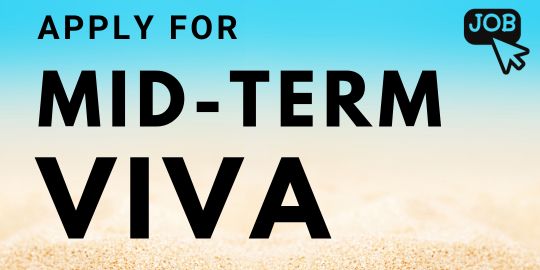



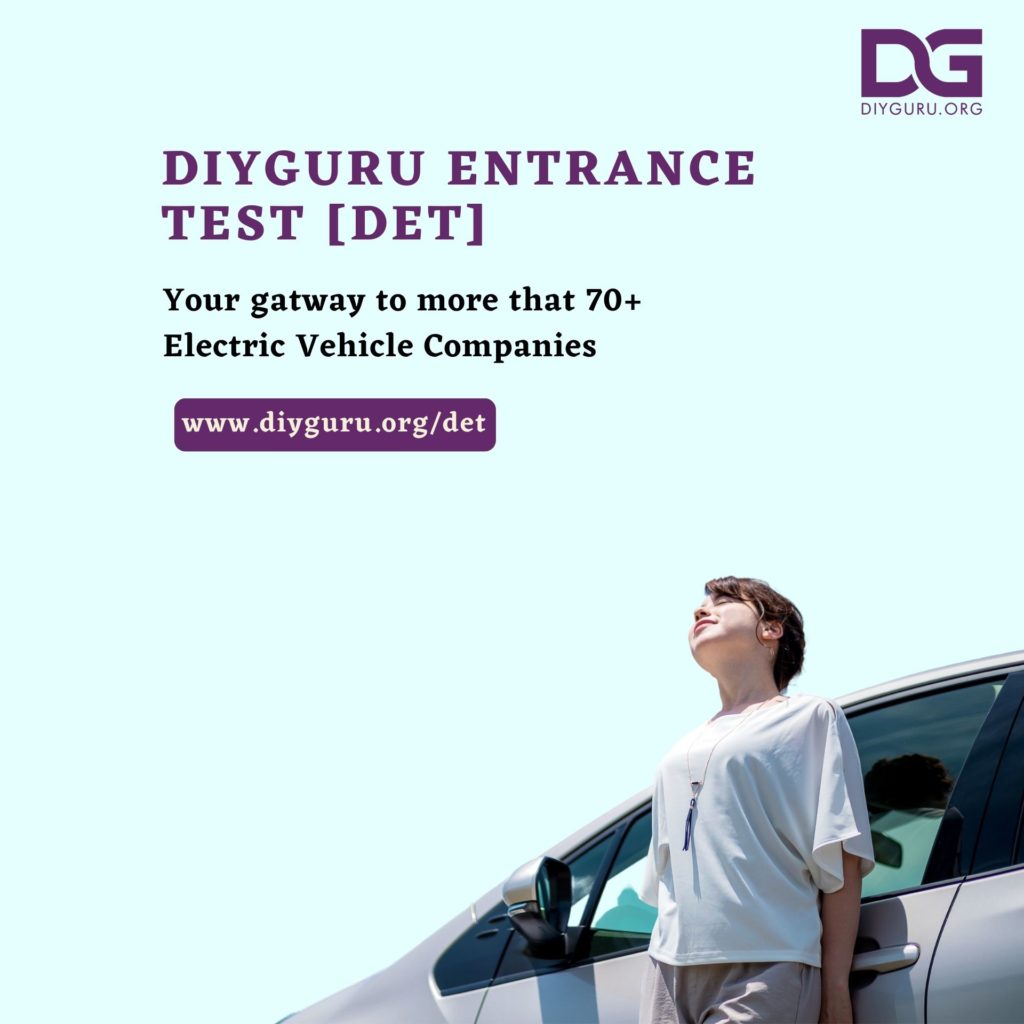

 Course work & interactions are 100% online.
Course work & interactions are 100% online.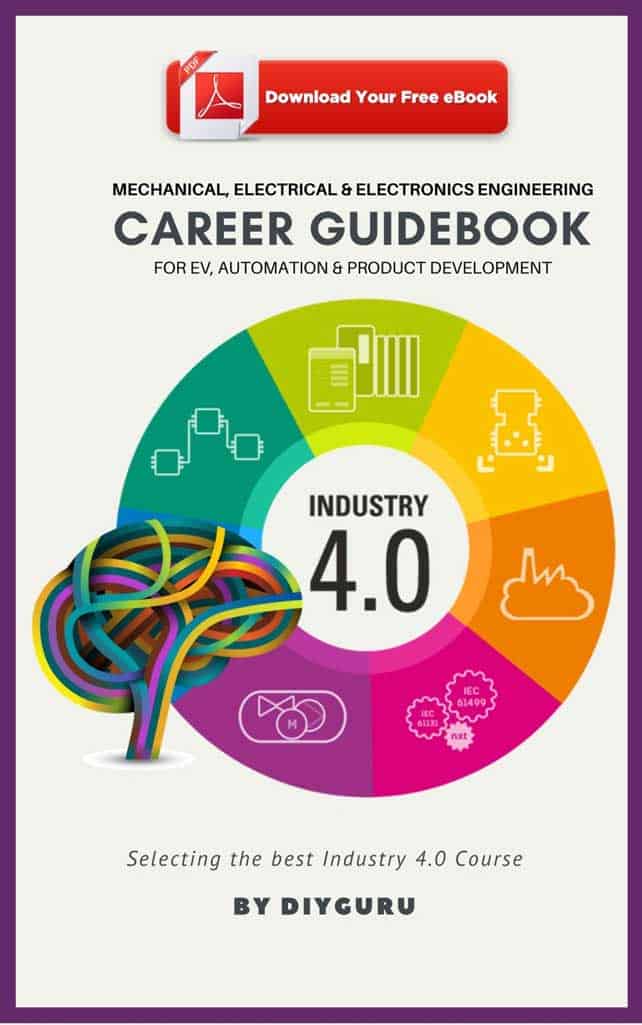






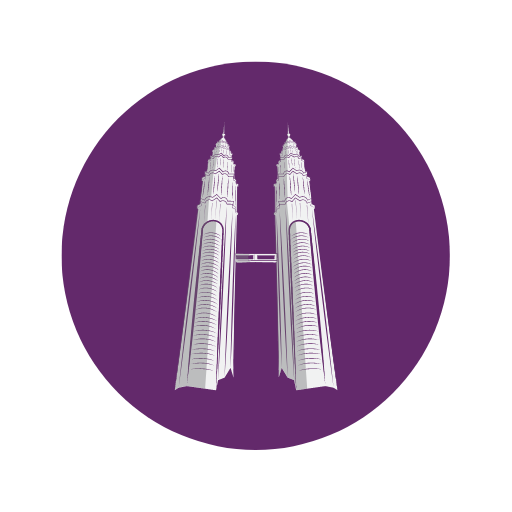
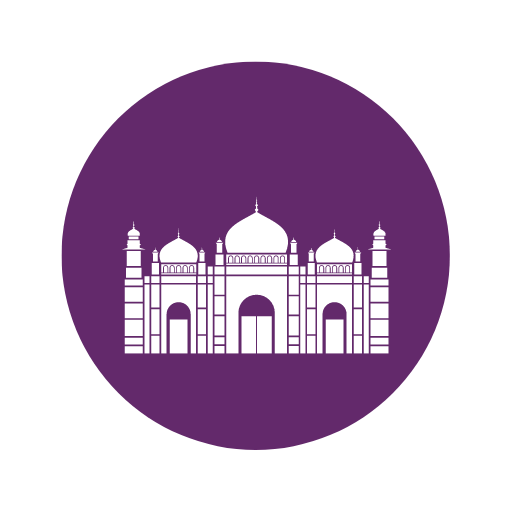


0 responses on "Guidelines to Join Free ISRO Online Course through DIYguru at IIRS"