Title
you should also add a link to your google drive link:
link: https://docs.google.com/document/d/1qWvvgTvemBNkq2cAMAnIjwRzmhjs22hld0zYu03-GvY/edit?usp=sharing
Dear Students,
In this video, I am going to explain you all how you can create blogs with DIYguru new feature.
Technical blog writing is now a mandatory part of the nanodegree program. DIYguru shall provide you the 10+ projects and each student shall submit the solved, as well as the unsolved question in separate technical blogs!
Here is the stepwise implementation:
Step 1: Open a google doc page and start writing your content here.
By using google doc, you will be sure that your content is safe with you. If you directly write in the technical blog, you content may get lost in case of any technical or internet issue. However, once your technical blog is posted, it will be safe and intact.
Open the google doc, like this one, and start writing your project
You should include the following sections in your blogs:
1: Project objective
Briefly explain the objective of the project you are working on.
2: Introduction:
Explain in detail the project details. Like in a synopsis.
3: Involved technologies:
Explain in detail the involved EV domains, or components.
For example, if you are working on the motor simulation, then explain the full motor components and working your own words.
If you copy the content from internet, the DIYgur technical team will easily find your plagiarism and this will affect your grading. Maximum plagiarism allowed in 7-8%.
4; Involved software
Then explain the software you are using. Example, if you are using MATLAB, then explain the software briefly
5; STep wise implementation
Now, you explain each step in detail of the project with all the results, images, outputs, calculation, in detail. The better you explain, the better will be the scoring.
Image 1: You can add images using ‘add media’ option

you can either upload from library or upload from your computer.
6: Conclusion
Finally, explain the results, and conclude the blog.
One you write everything, and the content is ready, then log in to DIYguru profile, and follow these steps.
Copy your contents to the blog
This will complete your blog!
IMPORTANT: It is important to write your blog in google drive first. Because, if you forgot to add any detail to this blog page at DIYguru, then it will erase your content!
Therefore, to keep the content safe, a drive link is recommended. As I said, one successfully uploaded, the blog will remain safe.
Now you can post the blog!





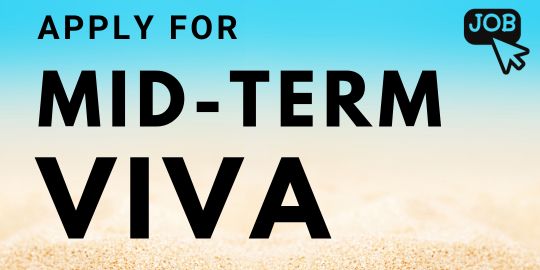



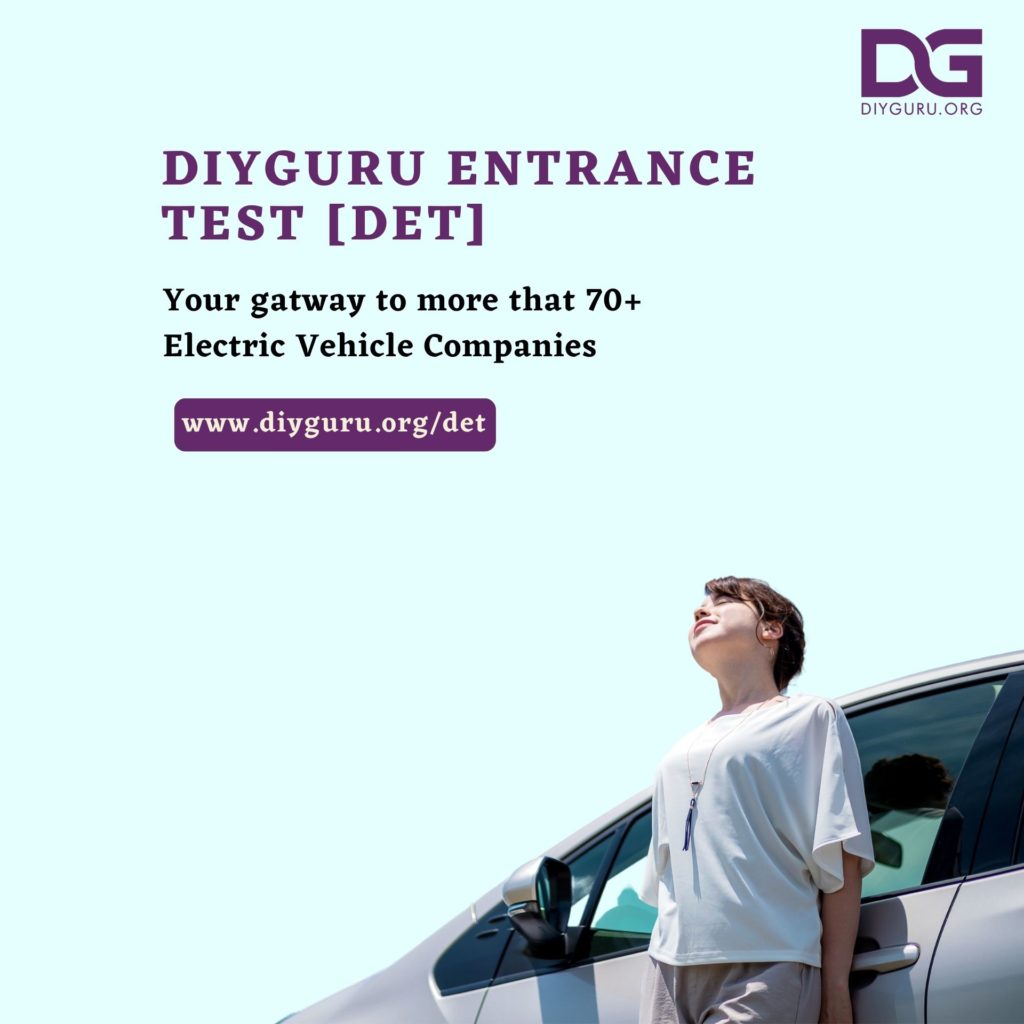

 Course work & interactions are 100% online.
Course work & interactions are 100% online.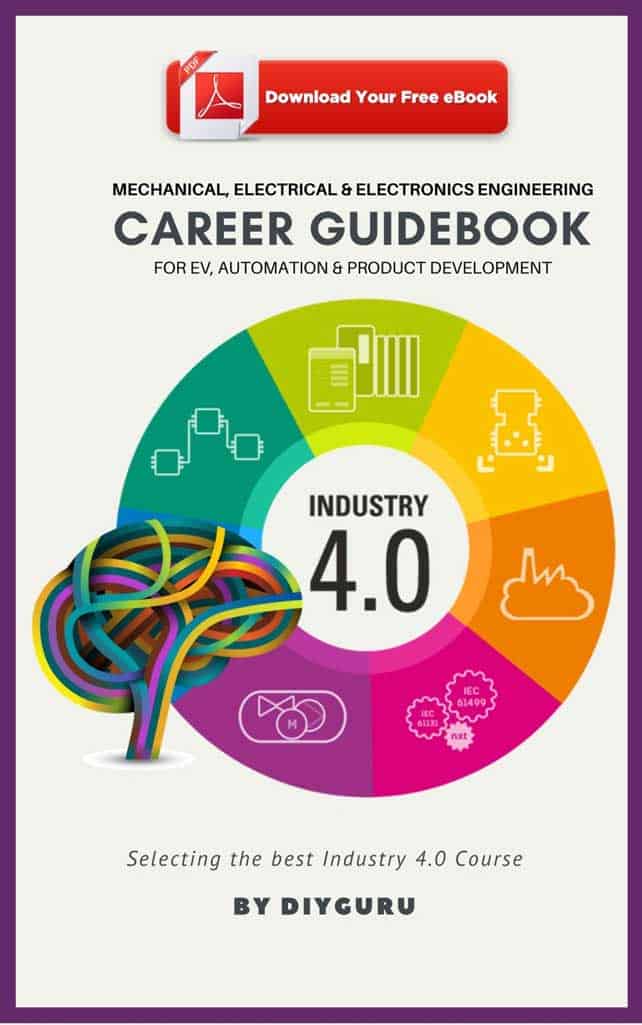






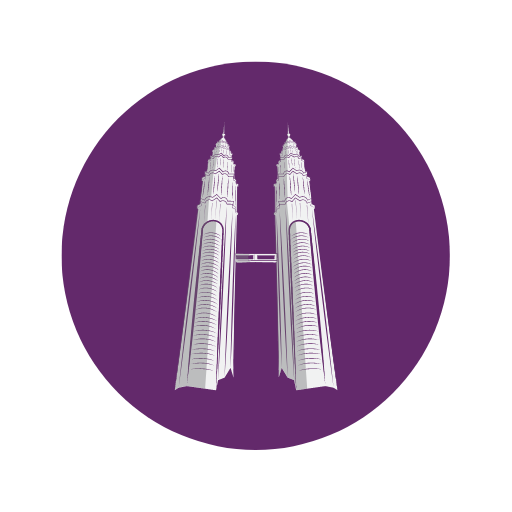
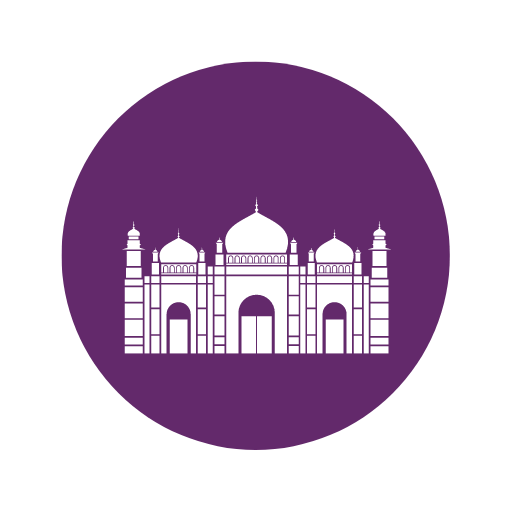


0 responses on "Technical project title"